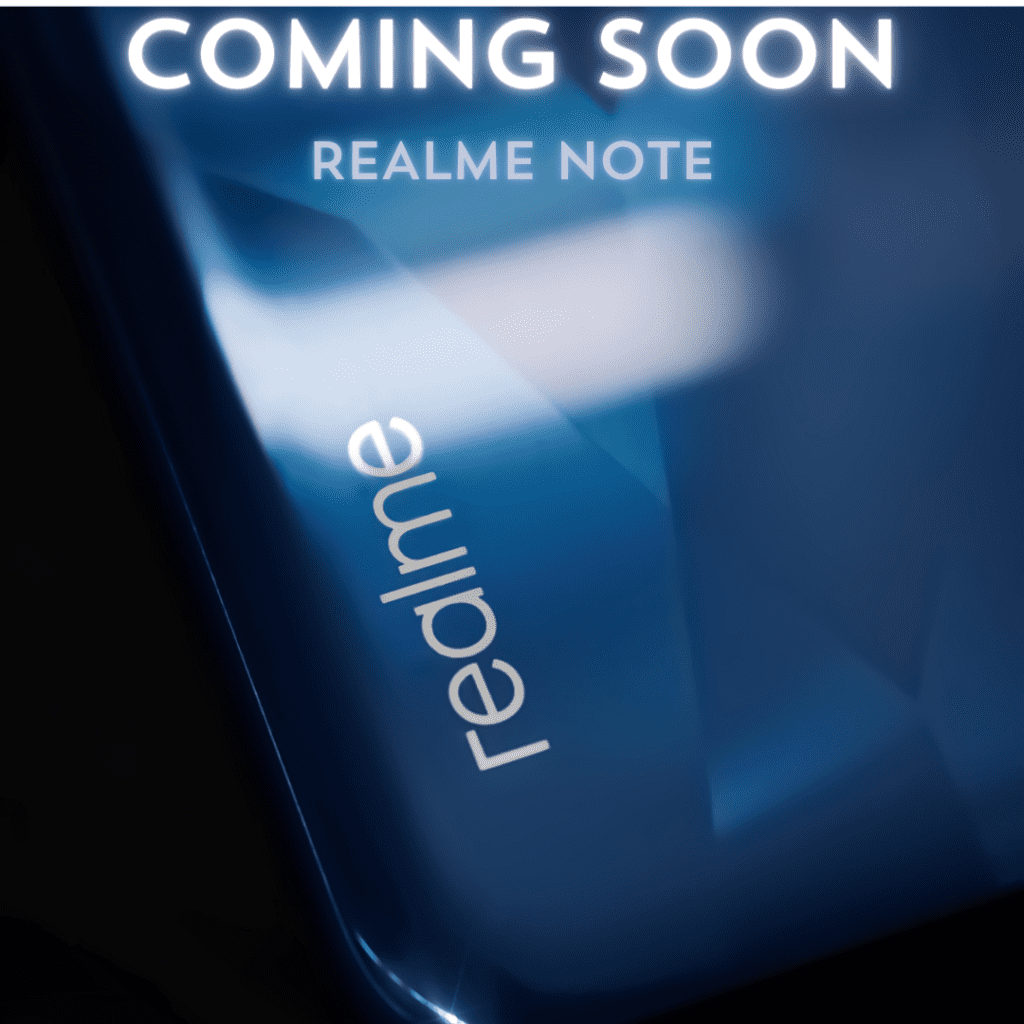WhatsApp a significant fix in 2.24.6.10
In the latest WhatsApp beta version, users can look forward to a significant fix. The Meta-owned messaging giant has listened to feedback from several beta testers, courtesy of reports gathered by WABetaInfo, regarding an issue where image previews were nowhere to be seen while sharing specific links.
The bug fix in question likely means a much-needed restoration of link previews in chat windows. This includes titles, descriptive snippets, and thumbnails; essentials which give users insight into a link’s content without requiring them to tap their way out of the conversation.
WhatsApp a fix in 2.24.6.11
With this update, WhatsApp is adding a visible cue to show you which conversations are encrypted from end to end. Now it’s easy to see the higher level of privacy and security that keeps nosy people from reading your messages. This tool makes users more confident in the platform’s commitment to privacy and lets them know when their conversations are encrypted. Some beta testers can now see this extra layer of transparency for now, which sets the stage for a wider spread soon. Watch for this update to ensure your personal and group WhatsApp talks are always safe.


Table of Contents
Improving Experience Through Problem Solving
Prior to this update, certain links shared within the app were devoid of a preview image, leaving users in the dark about the content behind the URL. Recognizing the inconvenience this posed, WhatsApp has moved swiftly to curb the problem with the new beta update for Android users.
This development isn’t just about correcting an error; it’s a step towards enriching on-app communication. The integration of accurate and informative link previews prior to opening them essentially aids in decision-making, helping users understand at a glance whether a link is trustworthy, relevant, or worth exploring further.
How Does The New Feature Impact Users?
Quite simply, the resolution of the link preview bug is about enhancing convenience and safety. By providing a snapshot of the link’s contents, it is empowering its users to make informed choices about what they click on. No more gambling with unknown links – a small yet crucial advance in the seamless experience we have come to expect.
Installing the Latest WhatsApp Beta
Eager to check out the revamped link preview functionality? If you’re an Android user, you can get the latest App beta version from the Google Play Store.
Remember, since it’s a beta version, these new tweaks and features are still in the test phase, and performance may vary. But for those who relish being on the cutting edge, it’s an exciting opportunity to experience the latest improvements before they’re rolled out universally.
It’s worth noting that this update underlines WhatsApp’s broader commitment to responsible and responsive app development. User feedback is invaluable, playing a pivotal role in shaping not just App, but the wider ecosystem of apps we rely on daily.
For now, WhatsApp users can rejoice in the small victories – like a bug fix that makes sharing links a bit clearer, a bit safer, and overall, a bit better.
Frequently Asked Questions (FAQs)
Q1: How do I enroll in the WhatsApp beta program to access the new update?
A1: To become a beta tester for WhatsApp on Android, visit the Google Play Store and search for App. Scroll down on the app’s page until you see the option to join the beta program. Keep in mind that spots may be limited, and availability can fluctuate.
Q2: Will the link preview update be available to iOS users as well?
A2: While the update is currently rolling out to Android beta users, it’s expected that WhatsApp will extend these improvements to iOS users in the near future. Keep an eye on updates in the App Store for any WhatsApp beta program available to iOS users.
Q3: What should I do if I encounter issues with the new link preview feature?
A3: If you’re experiencing any problems with the link preview feature after updating to the latest beta version, it is important to report the issue through WhatsApp’s ‘Contact Us’ feature found in the app settings. Providing feedback helps App identify and resolve issues more effectively, benefiting the entire user community.
Q4:What should I do to check if end-to-end encryption is still in place for my chat after the update?
In the new version, you’ll see a new icon or text that lets you know your chat is encrypted from end to end. You can see this at the top of your chat window.
Q5: What kind of chats will have the encryption graphic cue?
Yes, the visual cue will show up in both private and public chats, letting you know that all of your talks are safely encrypted.
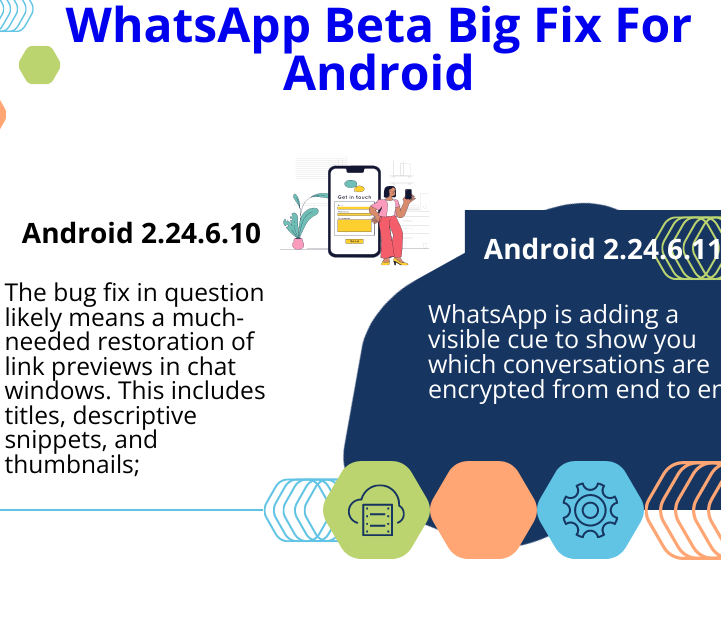
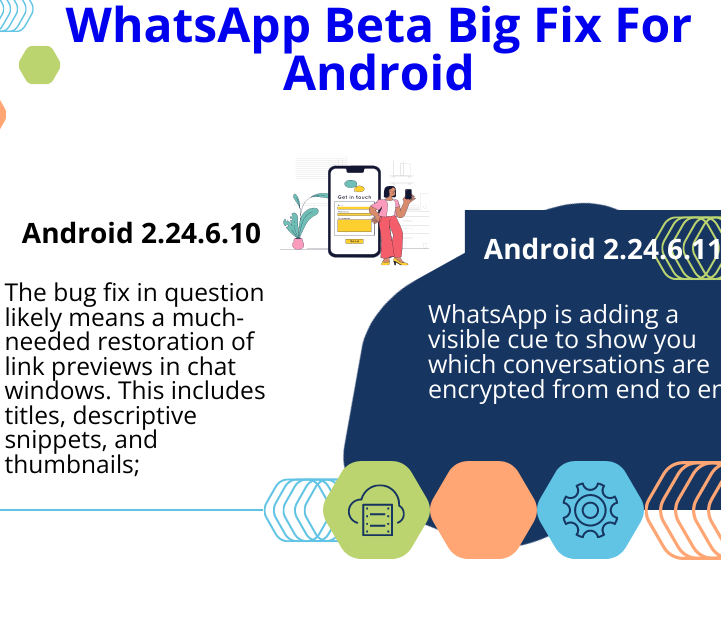


Amjad Mustafa, the owner and author of Keen2Know, is a highly qualified individual with strong experience in technical engineering. He is an experienced professional with a variety of business, technology, and car knowledge. His academic background prepared him for a diverse career and established him as a prominent figure at the intersection of these rapidly evolving industries.